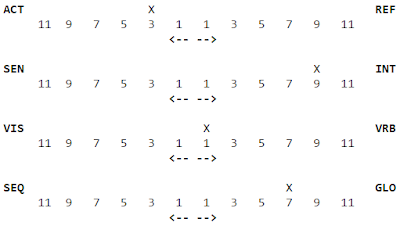When using Excel in the classroom, I would most obviously be using Excel for grading, but I would like to be able to record hard data to measure the improvement of my students success -- perhaps by benchmarks or grades -- so that I could adequately present my productivity as an instructor. As an educational tool, I may use it to record data of student feedback. Perhaps a survey on our reading material for a High School literature course, which is my ideal situation.
In a recent review of classroom blogs, it has become more clear that what they think is most interesting, comes across the platform as being most interesting. A post about dogs? Love it. Your artwork? Love it. Organization in the classroom? If you're passionate about it, I will be too. The effectiveness of a post is in direct relation to a blogger's interest in the subject.
My next technology-related skill would be coding! I would love to learn more about it, and I am challenged by the fact that kids currently know more about it than I do! I would like to explore it as an outlet and see how it could be useful in the classroom later.
Tuesday, April 11, 2017
Wednesday, April 5, 2017
#9: Life is not a game, but PowerPoint is.
The Flipped classroom is one of my favorite models of education. It sets students up for independent learning, while leveling the playing field for homework. I like that all students have an equal opportunity to receive help on their assignments, as well as offers an extremely efficient system for both students and teachers. Saving time is so crucial for teachers.
Here is a YouTube video that explains the concepts well:
Recently completing the PowerPoint assignments have been quite the challenge... I didn't realize how much I did not know! Just for the first assignment alone I learned about finding different templates as well as the Master slide... which, there is still much to be discovered there. However, I felt that the assignment was a strong foundation for exploring within PowerPoint. (Plus, I liked that mine was pretty! The colors are so dramatic!)
Our second, interactive, assignment was considerably more creative, but, the interactive aspect makes it more challenging for me. However, I like the idea of having games in our classroom to solidify themes and ideas. I loved them as a student and would enjoy using them as a teacher.
Here is a YouTube video that explains the concepts well:
Recently completing the PowerPoint assignments have been quite the challenge... I didn't realize how much I did not know! Just for the first assignment alone I learned about finding different templates as well as the Master slide... which, there is still much to be discovered there. However, I felt that the assignment was a strong foundation for exploring within PowerPoint. (Plus, I liked that mine was pretty! The colors are so dramatic!)
Tuesday, April 4, 2017
Wednesday, March 22, 2017
#8: In Full Bloom
Touring the Florida State Lab of Assistive Technology was really an eye-opening experience. Upon watching and engaging with the different technologies, my personal favorite was the Smart Pen. The utility of being able to record voice, sync it with writing, be able to electronically store all of that information... It is an EXCELLENT resource for students and an effective way to positively influence student success. I can see where having that type of utility would be awesome for students without learning needs, but having them available for students who do need them is a wonderful resource to Florida State and I'm glad we're able to support students in that manner.
On a different topic, we've been exploring PowerPoint functions, and it's easy to see how the Microsoft application can be a vehicle for Bloom's Taxonomy.

On a different topic, we've been exploring PowerPoint functions, and it's easy to see how the Microsoft application can be a vehicle for Bloom's Taxonomy.
PowerPoint facilitates the intersection of all of the aspects of Bloom's Taxonomy. Absorbing the information starts at the "Remembering" stage, but then is understood, applied, analyzed, and evaluated within the process of creating information. For a student to be able to create a PowerPoint on information, they would have to first fulfill all of the other aspects of the taxonomy, then produce the final work.
After reading an article called 10 Ways to Stay on top of Emerging Technologies by TechRepublic, the most effective I felt was find a technophile. With resources like YouTube, Twitter, and Facebook, it's getting easier and easier to find people who are passionate about technology. Linking up with these people and watching their patterns would give one the insight to be able to stay up-to-date and aware of what's going on in the technology world. As in ways to integrate it into the classroom, I would bet there are professional teachers who also double as technophiles, or, this would be an opportunity for teachers to collaborate and get out their own creative hats!
Tuesday, March 21, 2017
Education Integration: ILP#2
For this project, I chose to complete a Lynda on something that wasn't just something that I wanted to learn more about, but also something that has heavily influenced my productivity at school -- the Google Suite. I've been familiar with the Suite for several years now, but despite my vague familiarity, I hadn't really seen what all it has to offer until this year, being in the Educational Technology course, and then even with the learn -as-you-go environment, I was hoping this Lynda course would acquaint me with some aspects of the Suite that I hadn't learned yet. and, update: it did. I didn't realize the countless options for organizing and searching files. These options include photos being organized by the people in them, and being able to "star" items across multiple types of files. Google Docs is an ideal platform for collaboration and great for classroom use. However, I did feel that the collaborative aspect was not hit on as much as it should have been in the video. HERE is a link to the Lynda tutorial.
I chose to do the Prezi again because in my last one, I noticed there were some concepts I would like to improve on. Particularly, the clarity and comprehensiveness of the presentation. Using it again gave me the opportunity to improve. I felt like it was an effective form to display the information given because it could read like an instruction manual, but considerably less boring. HERE is the link to the Prezi.
I chose to do the Prezi again because in my last one, I noticed there were some concepts I would like to improve on. Particularly, the clarity and comprehensiveness of the presentation. Using it again gave me the opportunity to improve. I felt like it was an effective form to display the information given because it could read like an instruction manual, but considerably less boring. HERE is the link to the Prezi.
Tuesday, March 7, 2017
DIIGO: We all need a little help sometimes.
In this week's Diigo activity, I learned about the assistive technology and various ways that technology can assist ESE, ELL, and ESOL students. In fact, much of the technology that we are acquainted with and use readily now started with being a form of assistive technology. Assistive technology can range from a PowerPoint presentation to touchscreen technology; many forms are useful to the learner.
Tuesday, February 28, 2017
DIIGO: It's An Application, My Dear Watson.
Through our Diigo activity, it gave room to think about the "business" side of being an educator, and exposed me to apps that can help in that business. I was really impressed by the PowerSchool application, if used properly it can quickly serve as a one-stop-shop for much of the businessy side of being a teacher. I thought that it's interface was impressive and seemed to be easy to use; as a future educator it may be something I try one day.
#6: I want an Oculus Rift.

Viera High School presents a series of options to view classes and clubs, including my favorite, the Viera High School Instrumental Music page. Much of the information on the site is public, including costs and calendar details, class expectations, photos and videos However, things such as volunteer sheets and addresses are hidden. This site is useful to all grade levels at VHS.
Using technology efficiently in the classroom would be most immediate for finding alternative ways to convey knowledge. Using alternative instruction enforces understanding and secures students in the material.
While, it terrified me, my favorite piece of technology in the Sandbox was the Oculus Rift. I can see where immersion is a PHENOMENAL way to teach information in the literature setting, especially when literature is an immersive experience. Immersive video means looking at the scenes in a novel. For example, a Frankenstein's lab, or Edgar Allen Poe's Tale Tale Heart. The Rift brings to life that which we imagine in our heads!
I would like to see a variation on the types of videos available and how far can the rift go? Can I walk down streets? Can I pick things up? I am excited to see where this technology may lead.
A Snapshot of Life: ILP
PARTICIPATION


During the course, I was able to increase my minimal knowledge of photography. The introductory course gave an overview of different types of cameras, lenses, how to shoot, what to shoot, and how to edit, share, and manage.
Each portion gave an overview of the basic terms to know and a variety of aspects of photography, and explaining their relation to the creative connection. The notes recorded are condensed for the Prezi attached.
DESIGN
I chose to do a Prezi because I felt it was the most clear way of displaying the information, realized after trying several other methods. For comparing all of the different options within the world of photography, infographics (my first idea) was too small, while Prezis are still visually stimulating, but clearly layout the multitude of information.
TOOLBOX: Voice Thread Errors, incomplete.
Tuesday, February 21, 2017
DIIGO Pt. 2
In the Diigo activity, we were able to explore the Web 2.0 options, furthering my understanding of what Web 2.0 is. But, what's made the Diigo activity most interesting is the social aspect; there were several resources I would like to explore and potentially implement one day.
Monday, February 20, 2017
#5. "I walk. I prefer walking..." in Augmented Reality
Experiencing Web 2.0 tools in our EME courses have exposed how useful interfaces such as blogs and twitter can be. As a future educator, I can see a future in using blogs because of the writing platform, but also its shareable content. The podcast references the concern of student safety, but I feel as though we deal with this issue by having a teacher moderate what we post on the blogs. This is the same type of implementation I would like to use in my classroom. Contrarily, I could see where using accounts like twitter could be dangerous. Twitter does automatically sign up for a variety of accounts with a variety of mature content and opinions, and for young students this could be alarming, even with the precautions presented in the podcast (common classroom account).
In addition to blogs, I could also foresee using an account such as Scribd to enhance our classroom. Scribd is a digital library and e-book and audiobook subscription service that includes one million titles. In addition, Scribd hosts 60 million documents on its open publishing platform. This would create easily accessible materials as well as a place where students could publish a project they've worked on either in groups or as an individual assignment. These aspects are especially useful inside of an English classroom.
In an ideal world with unlimited funding, I would love to one day use Meta Virtual Glasses for an interactive experience. I really love Victorian literature, so the idea of using augmented reality to be able to walk the same streets as Charles Dickens or get a street view of war-time England would be fascinating! It's traveling the globe without ever using our classroom.
Title Quote: Jane Austen's Persuasion
In addition to blogs, I could also foresee using an account such as Scribd to enhance our classroom. Scribd is a digital library and e-book and audiobook subscription service that includes one million titles. In addition, Scribd hosts 60 million documents on its open publishing platform. This would create easily accessible materials as well as a place where students could publish a project they've worked on either in groups or as an individual assignment. These aspects are especially useful inside of an English classroom.
In an ideal world with unlimited funding, I would love to one day use Meta Virtual Glasses for an interactive experience. I really love Victorian literature, so the idea of using augmented reality to be able to walk the same streets as Charles Dickens or get a street view of war-time England would be fascinating! It's traveling the globe without ever using our classroom.
Title Quote: Jane Austen's Persuasion
Tuesday, February 14, 2017
Diigo Review
Through the Diigo activity, I was able to experience an informal setting where classroom tools are being shared. Tagging the websites creates a streamline view of a plethora of resources, but the Diigo site creates an interface that allows the content to be shared skillfully and without confusion.
Tuesday, January 10, 2017
#0. These are the Best of Times: an Introduction and Expectation of our EME 2040 Course!
Prior to my enrollment in Introduction to Educational Technology, my experience with technology has a wide breadth. My first time using a computer was in Kindergarten (1999!) to play the Reading Rabbit computer games. Since that time, using applications such as Microsoft Word and other components have integrated into regular learning and assignment expectations. In my collegiate experience, I have recently taken Computer Fluency, but also, being an English Literature Major, many essays and collaborative assignments have acquainted me with programs such as Prezi, Google Drive (and all of its exciting features!), and YouTube. This experience in technology has led me to a job position as a scribe, where I transcribe audio files using computers and a series of peripherals.
While enrolled in this course, I am hoping to gain a better understanding of the technology I am already acquainted with. I want to brainstorm new ideas on how to incorporate their functions with literature (my passion!) and how to expect to use these skills in the classroom, in the future. While I have many years with technology, much of what I have learned is self-taught, which likely limits my skill and ability. This course presents an opportunity to simply learn.
In our first day of class, we have explored our individual, various learning styles. I identify strongly with the intuitive learner and the global learner, more so than any other learning style. As an Intuitive Learner, I lend towards theories and concepts, rather than facts and data. This can make courses with data focuses very challenging for me. For these environments, it is important that I go the extra mile to understand the theories behind the learning. As a Global Learner, this relates to my understanding that concepts link to each other. When teachers throw in new material without explaining connections, this often presents a challenge, too. I believe this is why I do have a strong aptitude for English Literature, as nearly every work presents a thread that relates to another.
While enrolled in this course, I am hoping to gain a better understanding of the technology I am already acquainted with. I want to brainstorm new ideas on how to incorporate their functions with literature (my passion!) and how to expect to use these skills in the classroom, in the future. While I have many years with technology, much of what I have learned is self-taught, which likely limits my skill and ability. This course presents an opportunity to simply learn.
In our first day of class, we have explored our individual, various learning styles. I identify strongly with the intuitive learner and the global learner, more so than any other learning style. As an Intuitive Learner, I lend towards theories and concepts, rather than facts and data. This can make courses with data focuses very challenging for me. For these environments, it is important that I go the extra mile to understand the theories behind the learning. As a Global Learner, this relates to my understanding that concepts link to each other. When teachers throw in new material without explaining connections, this often presents a challenge, too. I believe this is why I do have a strong aptitude for English Literature, as nearly every work presents a thread that relates to another.
Subscribe to:
Comments (Atom)